My parents would be proud that my Mechanical Engineering degree has been put to good use over the last few years. Back in the early 1980s, I minored in CAD/CAM (Computer-Aided Design & Computer-Aided Manufacturing), and once taught automotive engineers in Michigan how to perform stress and strain analyses on car parts. The screens were green and email was the newest invention.
Now I use 3D design programs for other reasons. For instance, recently I needed to create a pizza paddle for a poster for my upcoming book, Poetry Pizza. This is a very simple example below. If you need any 3D elements for print or website design, send me an email at vic@victorrook.com.
Here I created corner points and a few in between to approximate the shape of the paddle.
2. Add curves
I then applied Bezier curves to some of those points to round the corners.
3. Extrude to create depth
Next, I created a short line to "extrude" the paddle along and give it thickness. I then altered the edge lines to form the beveled bottom and sides of the paddle. You can see those pink and blues lines off to the side and below the figure.
4. Create the leather strap
To create this, I drew a rectangle with rounded edges, then pipeline extruded the rectangle along a path shaped like a folded thread with crossing ends.
5. Position the pieces together
Finally, I placed the strap through the hole in the paddle, added a squished sphere where the strands cross for the knot, then applied a deformer to make the strap twist a bit.
6. Add textures
The last step is to add wood and leather textures to the individual components and render a final image. Here you see it in my final poster.
If you need any 3D elements for print or website design, send me an email at vic@victorrook.com.
Subscribe to my Blog for new posts.




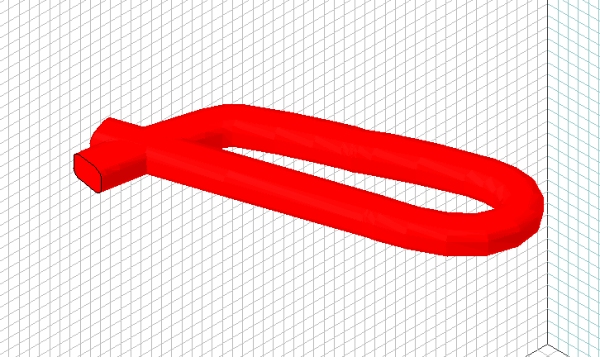


No comments :
Post a Comment